If you experience any difficulty in accessing content on our website, please contact us at 1-866-333-8917 or email us at support@chicagovps.net and we will make every effort to assist you.
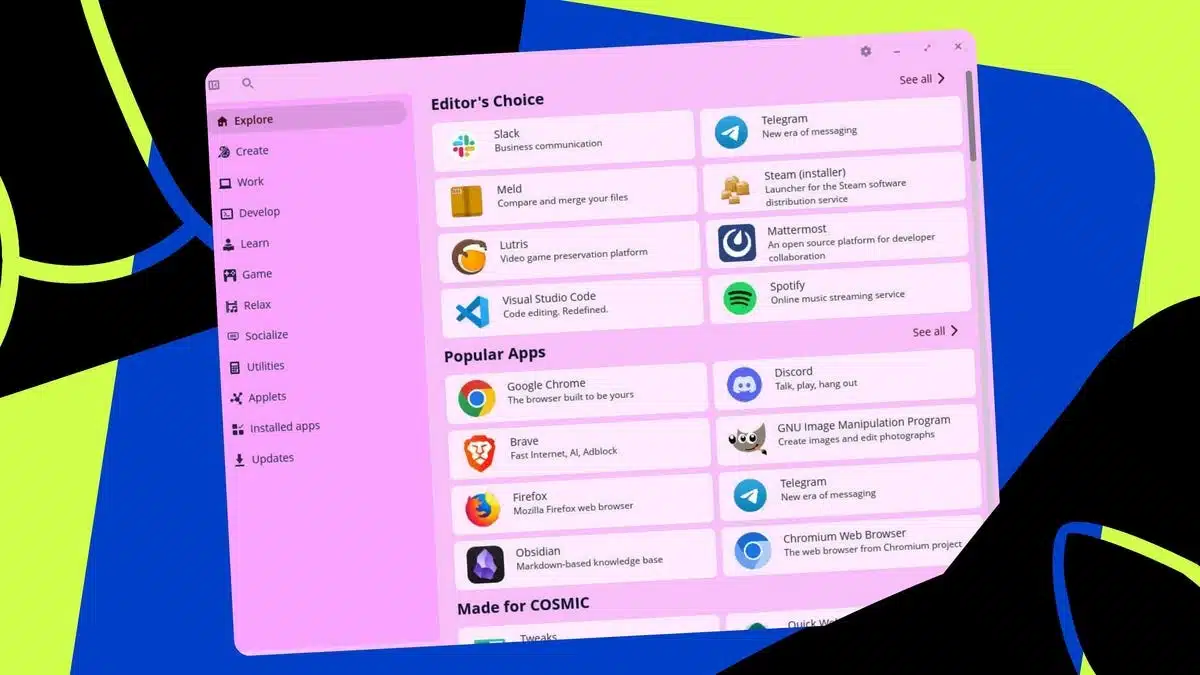
Linux has steadily gained popularity as an alternative operating system, particularly following the end of Windows 10. Many users who are wary of command-line interfaces may find the transition daunting. Fortunately, several user-friendly graphical user interface (GUI) applications simplify common tasks without the need for terminal commands.
Grsync
Grsync serves as a more accessible front end for the rsync command, which is commonly used for backups. While it’s user-friendly, users must still understand some basic concepts, such as designating source and destination paths.
File Manager
A standard file manager in a Linux environment takes over multiple command-line functions. Users can easily manage files through drag-and-drop, copy-paste, and right-click options, making file handling intuitive.
Disks
The Disks application replaces complex commands like fsck and mount. It provides a straightforward GUI for managing disk partitions and drives, alleviating the need to edit configuration files directly.
Stacer
For those looking to keep their Linux system optimized, Stacer is a robust tool for monitoring resources, managing startup applications, and more. Its user-friendly layout supports a range of system maintenance tasks without command-line input.
Meld
If you need to compare and merge files, Meld simplifies these tasks significantly compared to using the terminal-only diff command. While it does have limitations with certain file types, it’s an excellent tool for managing text differences.
Text Editors (GNOME Edit, Kate, COSMIC Text)
Basic text editors are essential for creating and editing text files. These applications can be particularly helpful when users wish to avoid terminal-based editors like nano or vi.
Software Management (GNOME Software/KDE Discover/COSMIC Shop)
Software installation and management can be daunting for new users if relying on terminal commands. GUI tools such as GNOME Software provide a simple point-and-click method to install and manage applications.
PuTTY
For users needing SSH access, PuTTY offers a GUI that simplifies the process. Although it has a slight learning curve, it is significantly more user-friendly than having to memorize various SSH command-line options.
These applications not only ease the learning curve for new Linux users but also enhance productivity by providing an intuitive platform for common tasks.
ChicagoVPS is your gateway to unparalleled hosting solutions. Our state-of-the-art datacenters and powerful network ensures lightning-fast speeds and uninterrupted connectivity for your websites and applications. Whether you’re a startup looking for scalable resources or an enterprise in need of enterprise-grade hosting, our range of plans and customizable solutions guarantee a perfect fit. Trust in ChicagoVPS to deliver excellence, combining unmatched reliability and top-tier support.
For Inquiries or to receive a personalized quote, please reach out to us through our contact form here or email us at sales@chicagovps.net.
