If you experience any difficulty in accessing content on our website, please contact us at 1-866-333-8917 or email us at support@chicagovps.net and we will make every effort to assist you.
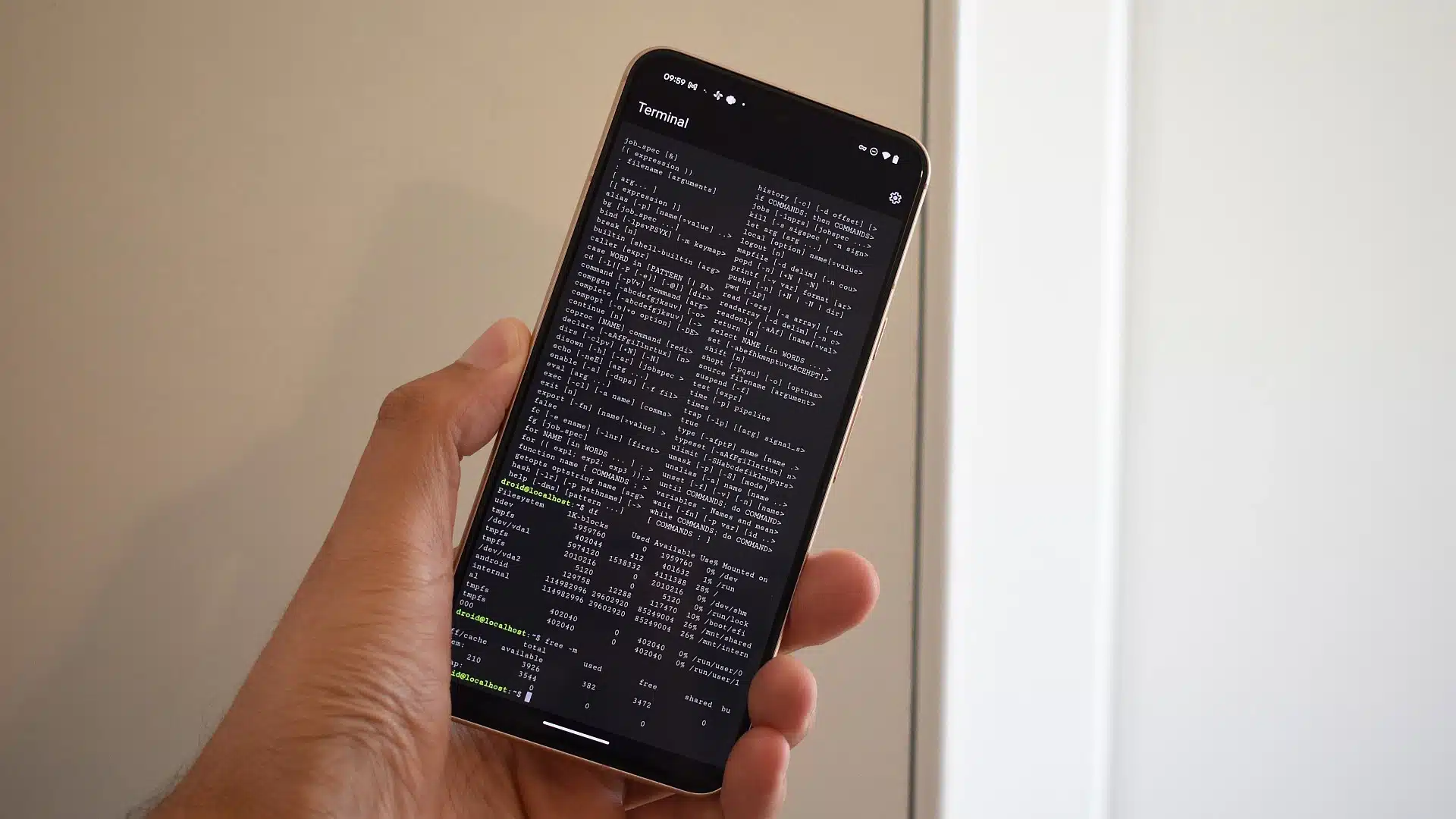
One of the notable features introduced in recent Android updates is the Linux Terminal support, especially for Pixel users. This hidden gem opens up numerous possibilities for exploration and fun right from your Android device. While the terminal may seem intimidating at first glance, it operates within a virtual machine, keeping it separate from the core functions of your phone and making it a unique space for experimentation.
To get started, familiarizing yourself with basic commands is essential. For assistance, you can refer to the built-in help functions. The command help gives you a list of available commands, while man allows you to access detailed manual pages for specific commands. A few key commands include:
sudo apt update and sudo apt upgradesudo apt install [package name]clearCTRL + CLinux features many tools for system monitoring. For instance, using neofetch provides a concise overview of your system, whereas htop delivers real-time updates on resource usage. Installation is straightforward:
sudo apt install neofetchsudo apt install htopThe charm of terminal games shouldn’t be underestimated. Among the classics, you can find and install:
sudo apt install bastetsudo apt install pacman4consolesudo apt install moon-buggysudo apt install nsnakesudo apt install ninvadersUsing SSH commands allows you to manage devices on your network seamlessly. By installing SSH, you can connect to devices such as a Raspberry Pi running services like Pi-hole or even your desktop machine.
sudo apt install sshUsing the terminal as a note-taking tool is also an option with the nano text editor:
sudo apt install nanoAfter installation, simply enter nano to start jotting down notes, which you can save for later.
For a bit of nostalgia, you can emulate the iconic "Matrix" effect with the cmatrix command:
sudo apt install cmatrixcmatrixIf you want to stress test your device’s performance, install the stress tool:
sudo apt install stressstress --cpu [number of cpus] --timeout [duration in seconds]For a playful end, you can install nyancat and enjoy a whimsical animation:
sudo apt install nyancatnyancatThe Linux Terminal app introduces a fascinating way to interact with your Android device, providing tools for programming, gaming, and even networking. As Google plans to enhance this experience with full Linux application support, the potential for creativity and utility continues to grow. The options outlined just scratch the surface, encouraging users to explore and innovate with their devices.
ChicagoVPS is your gateway to unparalleled hosting solutions. Our state-of-the-art datacenters and powerful network ensures lightning-fast speeds and uninterrupted connectivity for your websites and applications. Whether you’re a startup looking for scalable resources or an enterprise in need of enterprise-grade hosting, our range of plans and customizable solutions guarantee a perfect fit. Trust in ChicagoVPS to deliver excellence, combining unmatched reliability and top-tier support.
For Inquiries or to receive a personalized quote, please reach out to us through our contact form here or email us at sales@chicagovps.net.
