If you experience any difficulty in accessing content on our website, please contact us at 1-866-333-8917 or email us at support@chicagovps.net and we will make every effort to assist you.
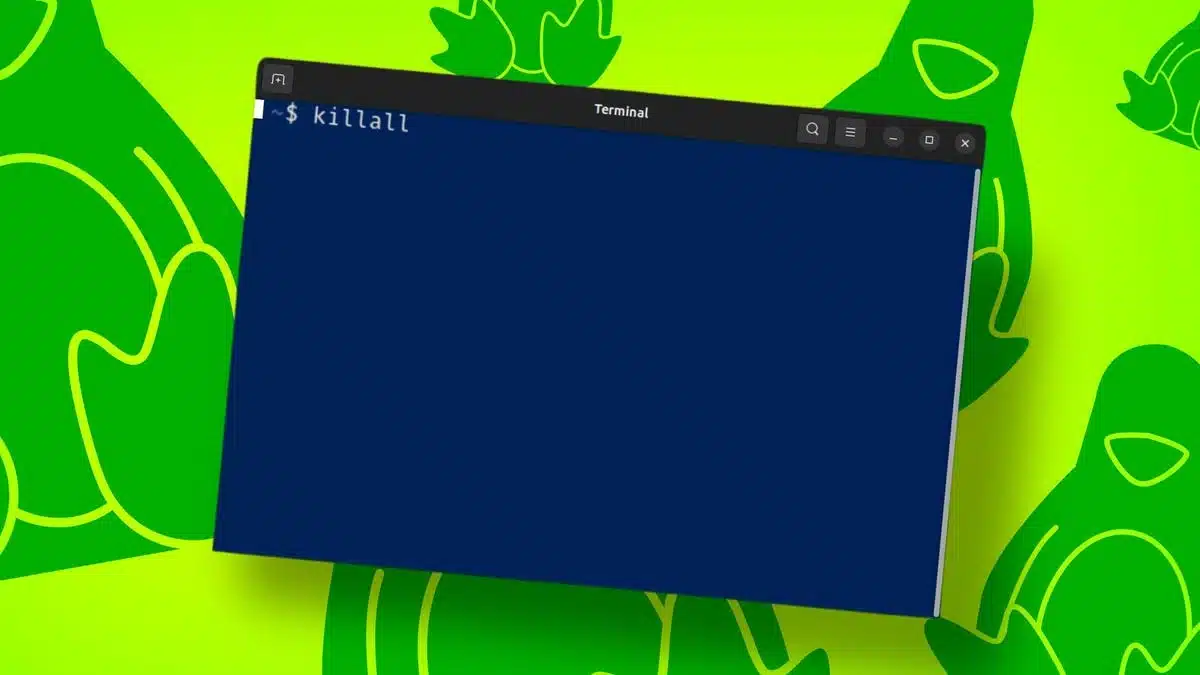
Using Linux effectively often requires familiarity with the command line, even if many people prefer to avoid it. However, there are key commands that can significantly enhance productivity and streamline tasks. Here are six essential Linux commands that are invaluable for anyone delving into the operating system:
SSH (Secure Shell)
SSH is crucial for remotely managing systems. It allows users to log into another computer to execute commands and manage resources effectively. Although using SSH might seem advanced, it’s vital for handling remote server administration.
chmod (Change Mode)
After creating scripts, the chmod command is used to grant executable permissions. For example, using chmod u+x filename allows you to run a script directly. This command is not limited to making files executable; it also helps in controlling read and write permissions, which is particularly useful in multi-user environments.
kill/killall
When applications misbehave, the kill or killall commands can terminate unresponsive programs that might be consuming system resources. This prevents the system from slowing down or freezing due to rogue applications.
dmesg (Display Message)
The dmesg command is essential for troubleshooting hardware issues, as it displays kernel-related messages stored in the kernel ring buffer. This command is a primary resource when diagnosing hardware failures or errors.
grep (Global Regular Expression Print)grep is a powerful command for searching through text in files. Whether you are looking for specific configurations or searching through logs, grep helps locate strings quickly without the need for manual searching.
ping
This command is often the first line of defense when diagnosing network issues. It checks connectivity and assesses response times, which can help identify problems with network configuration or hardware.
These commands, although they may not be used daily, are fundamental for managing tasks on Linux systems efficiently. Embracing the command line can significantly enhance a user’s ability to navigate and utilize the power of Linux effectively.
ChicagoVPS is your gateway to unparalleled hosting solutions. Our state-of-the-art datacenters and powerful network ensures lightning-fast speeds and uninterrupted connectivity for your websites and applications. Whether you’re a startup looking for scalable resources or an enterprise in need of enterprise-grade hosting, our range of plans and customizable solutions guarantee a perfect fit. Trust in ChicagoVPS to deliver excellence, combining unmatched reliability and top-tier support.
For Inquiries or to receive a personalized quote, please reach out to us through our contact form here or email us at sales@chicagovps.net.
