If you experience any difficulty in accessing content on our website, please contact us at 1-866-333-8917 or email us at support@chicagovps.net and we will make every effort to assist you.
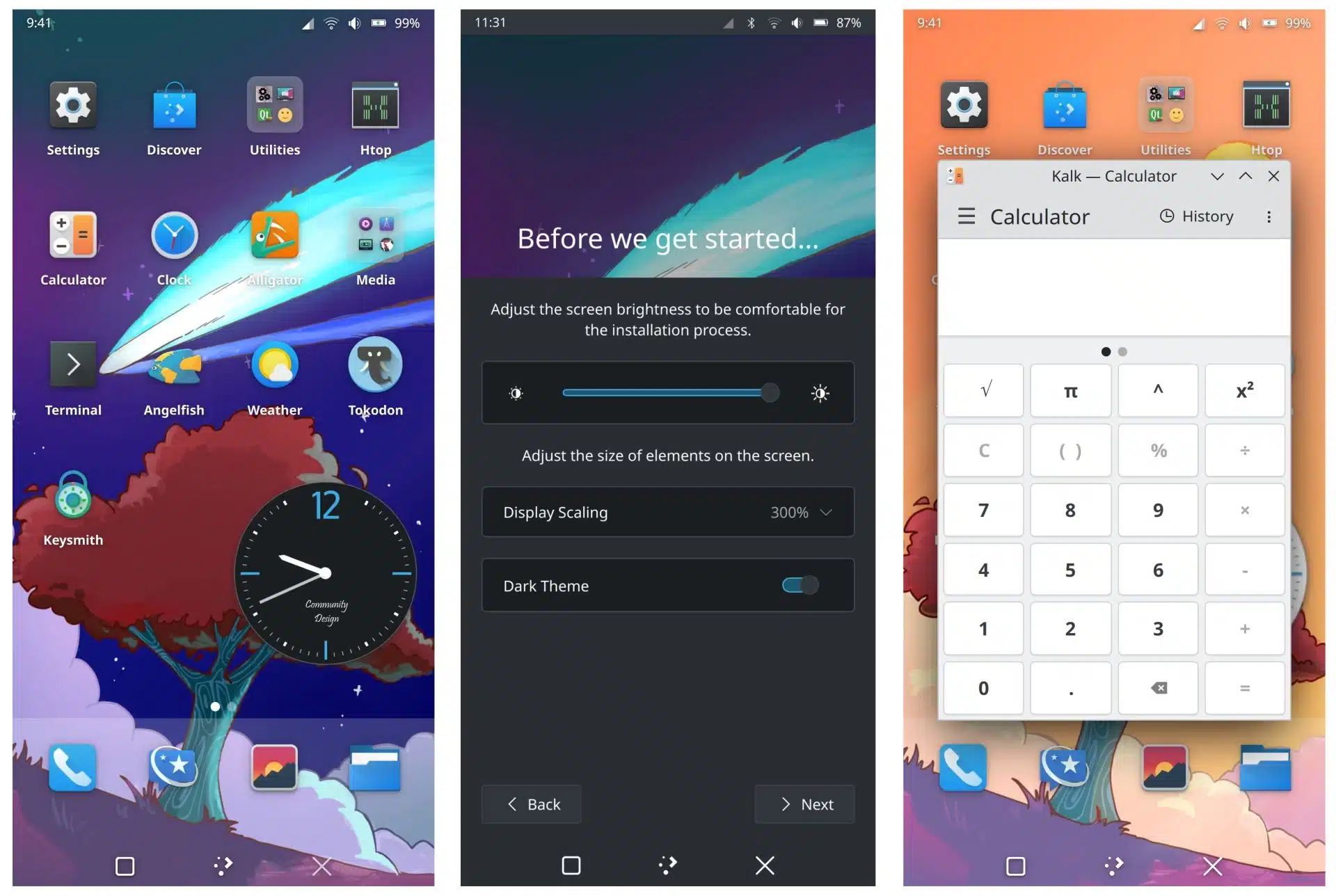
This week, the developers who created the KDE Plasma desktop environment for Linux-based systems announced the release of Plasma 6, the most significant update in a decade.
The free, open-source user interface, most often utilized on desktop operating systems, also has a mobile version. The Plasma Mobile team just published a comprehensive overview of the new features and updates in Plasma 6 Mobile.
While many changes have occurred behind the scenes, there are several updates that users will notice. The introduction of a new First time setup screen is the first noticeable change. It walks users through some basic configuration options during the initial boot of an operating system using Plasma Mobile 6. Among other choices, it asks whether users prefer light or dark themes, what display scaling they prefer, and allows them to adjust the time, location, and networking settings.
Next up is the new (older) Homescreen, which is a more recent version of the earlier Folio home screen app once used by Plasma Mobile, but subsequently discarded. Now Folio returns, equipped to arrange apps and widgets across multiple pages, allowing you to flip through different layouts. It features an Android-like app drawer and supports folder creation. Currently, only a limited selection of widgets are supported, but developers are actively expanding this selection.
A new addition is the Quick Setting option for Docked Mode. It offers the ability to select how app windows open; either in full-screen like on smartphones or tablets, or in resizable windows with minimize, maximize, and close options similar to a desktop. It’s beneficial when connecting a phone to an external display to run Linux apps on a larger screen, or when using your phone as a desktop computer. It’s also useful for running apps in windowed mode on a phone or tablet screen.
A novel selection in the Shell settings gives users the ability to continually display keyboard toggle in the Navigation panel. This proves helpful with applications or websites where a keyboard doesn’t pop up automatically when using a text input box. Additionally, it allows the usage of keyboard shortcuts even without interacting with a text input field.
Updated versions of core apps such as the Clock, Calculator, and Photos have been included in Plasma Mobile 6. As an example, the Clock app can now pause and resume media playback when an alarm or timer is active or dismissed respectively.
Other key changes include compatibility for using the flashlight feature on all phones (it previously only worked with the PinePhone) and better vibration effects for phones (this was primarily designed to work efficiently with the PinePhone).
You can discover more information, and a wealth of images of Plasma 6 Mobile in the release announcement.
Main revenues for Liliputing are derived from advertising and affiliate links (should you click the “Shop” button placed at the webpage’s top and make some purchases on Amazon, for example, a tiny commission is earned by us).
Even if you’re employing an ad blocker* and despise online shopping, there are numerous ways to assist our site directly.
or…
Enter your email address to subscribe to this blog and receive notifications of new posts by email.
Email Address
It may be a masterful execution of Linux FOSS programming… However, the UI is too “app”-centric, just like Android and IOS… No vision.
ChicagoVPS is your gateway to unparalleled hosting solutions. Our state-of-the-art datacenters and powerful network ensures lightning-fast speeds and uninterrupted connectivity for your websites and applications. Whether you’re a startup looking for scalable resources or an enterprise in need of enterprise-grade hosting, our range of plans and customizable solutions guarantee a perfect fit. Trust in ChicagoVPS to deliver excellence, combining unmatched reliability and top-tier support.
For Inquiries or to receive a personalized quote, please reach out to us through our contact form here or email us at sales@chicagovps.net.
