If you experience any difficulty in accessing content on our website, please contact us at 1-866-333-8917 or email us at support@chicagovps.net and we will make every effort to assist you.
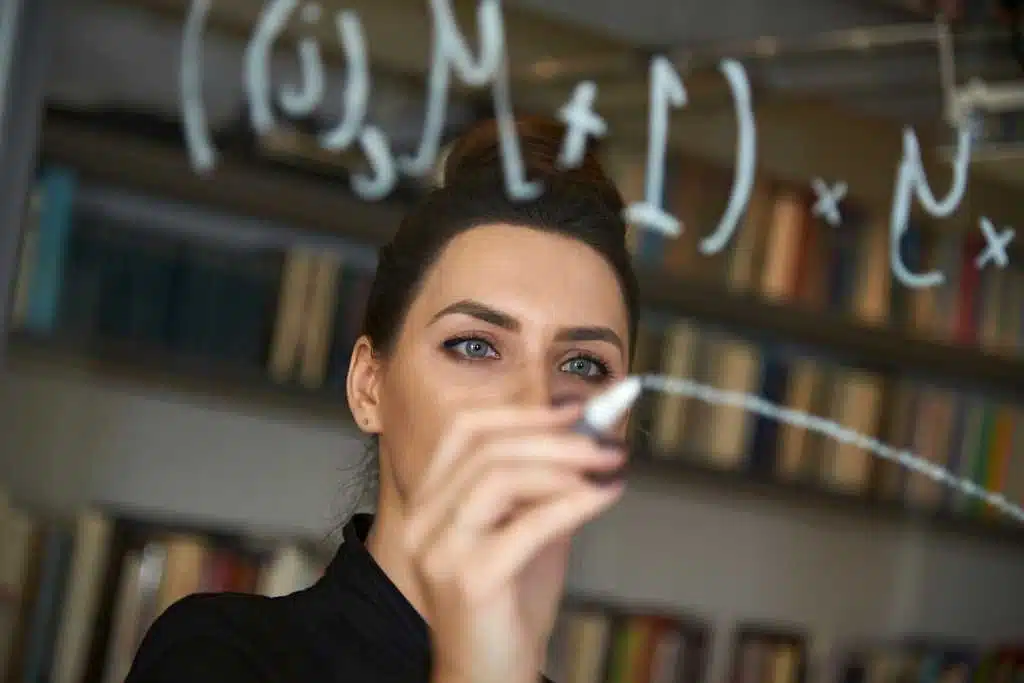
On Linux, a simple command can allow you to do everything from basic math to relatively complicated calculations.
The command line of Linux provides a variety of very handy resources for carrying out mathematical calculations. This article discusses a handful of helpful commands and offers some strategies to make your calculations quick and easy.
The most straightforward command for math on the Linux command line is ‘expr’ or ‘expression’. This command handles arithmetical expressions and delivers almost immediate responses to your prompts, even if the calculations are rather intricate. Here are a couple of easy examples. Observe the backslash needed to prevent the asterisk from being viewed as a wild card.
With the ‘time’ command, you can verify how fast the four-number multiplication task mentioned below is completed. On my basic laptop, it takes a few thousandths of a second.
Remember, when exploring the Linux command line, an understanding of some basic commands can unlock substantial computational power!
In addition, there is no need for the backslash characters other than to preface the “wild card” character (*). The other characters that represent numerical calculations don’t require them.
Here are some comparisons of how these operators work.
That fourth operation above (%) provides the remainder for the one before (/).
You can also assign values to variables and use those variable names in your calculations as shown in the examples below.
The expr command has the ability to function with strings to a certain degree. It can report the length of the given string, excluding the quotation marks.
The expr command offers a method for comparing strings. However, ensure that the longer string is provided first.
By using the –help option like so: expr –help, you can access helpful information on how to use the expr command. This feature provides a comprehensive explanation on how the different expressions function, among other things.
The following commands are examples of how to use the expr command.
Oops! What happened in the second example above? The expr command cannot maintain numbers less than 0. Therefore, you need to apply a different command.
Whenever you need to see decimal places, you can coax the bc command to cooperate. The scale value provides you with the ability to specify the quantity of decimal places you wish to see.
The factor command figures out the factors that, when multiplied, will render the initial number.
Do note that basic numeric calculations are also possible using bash, as demonstrated in this basic script. Observe how the numeric comparison is enwrapped in double parentheses.
Simple calculations are very much within your reach:
On Linux, you have the ability to execute anything from elementary to rather intricate computations. The key lies in choosing the appropriate command for the task, and you can anticipate a swift response.
ChicagoVPS is your gateway to unparalleled hosting solutions. Our state-of-the-art datacenters and powerful network ensures lightning-fast speeds and uninterrupted connectivity for your websites and applications. Whether you’re a startup looking for scalable resources or an enterprise in need of enterprise-grade hosting, our range of plans and customizable solutions guarantee a perfect fit. Trust in ChicagoVPS to deliver excellence, combining unmatched reliability and top-tier support.
For Inquiries or to receive a personalized quote, please reach out to us through our contact form here or email us at sales@chicagovps.net.
