If you experience any difficulty in accessing content on our website, please contact us at 1-866-333-8917 or email us at support@chicagovps.net and we will make every effort to assist you.
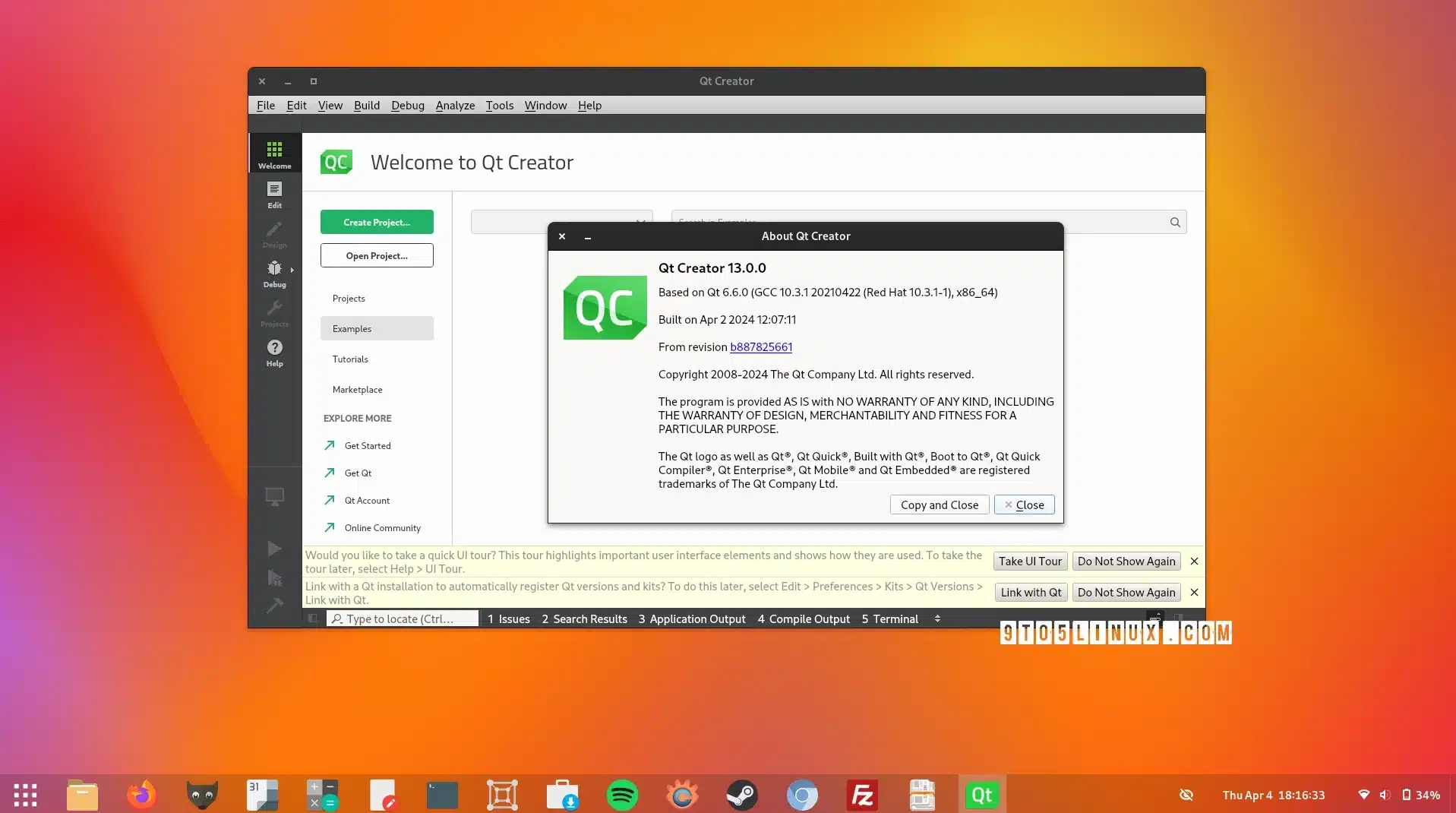
Four and a half months following the release of Qt Creator 12, the latest stable version, Qt Creator 13, is now available. This open-source, cross-platform, and free Integrated Development Environment (IDE) streamlines the process of GUI application development in Qt.
Key features of Qt Creator 13 include offline and online installers for Linux on ARM, a refreshed visual style in the Welcome mode, preliminary support for iOS 17 devices, and enhancements to the docking UI utilised in the Widget Designer and Debug mode.
“The “locked” state has been removed, and now panels can be dragged around at the titles. We’ve included the option to temporarily collapse individual panels in instances where multiple panels are arranged in a vertical stack,” is stated in the blog announcement.
In addition, Qt Creator 13 offers support for creating, building, deploying, running, and debugging Qt 6 and CMake-based applications for devices using the Qt Application Manager. It also supports generating Python kits for Python projects via the “Generate Kit” button in the Python interpreters preferences.
Moreover, Qt Creator now has the ability to set up language servers for YAML, JSON, and Bash through npm, grants the allowance to navigate from QML components to the analogous C++ code in a project, and reorders the Clang Format settings. Now, the custom settings will be a text editor with syntax verification.
In this update, the default build directory has transitioned to being within a “build” subdirectory of the project sources. This adjustment is necessary for Docker support, as well as for CMake projects. Users will have the discretion to modify the default build directory in Preferences > Build & Run > Default Build Properties > Default build directory.
To conclude, Qt Creator 13 introduces a fresh feature named “Vanished Targets” that enumerates the missing kits for a project in a section in the Projects mode. From here, you can establish a kit for your project, and also duplicate the conserved build, deploy it, and operate settings to a different kit.
Of course, there are numerous other small improvements and bug fixes in Qt Creator 13, so make sure that you study the full changelog if you want to know all about these changes. Meanwhile, you can download Qt Creator 13 right now from the official website for 64-bit AArch64 (ARM64) Linux systems.
Last updated 1 hour ago
ChicagoVPS is your gateway to unparalleled hosting solutions. Our state-of-the-art datacenters and powerful network ensures lightning-fast speeds and uninterrupted connectivity for your websites and applications. Whether you’re a startup looking for scalable resources or an enterprise in need of enterprise-grade hosting, our range of plans and customizable solutions guarantee a perfect fit. Trust in ChicagoVPS to deliver excellence, combining unmatched reliability and top-tier support.
For Inquiries or to receive a personalized quote, please reach out to us through our contact form here or email us at sales@chicagovps.net.
