If you experience any difficulty in accessing content on our website, please contact us at 1-866-333-8917 or email us at support@chicagovps.net and we will make every effort to assist you.
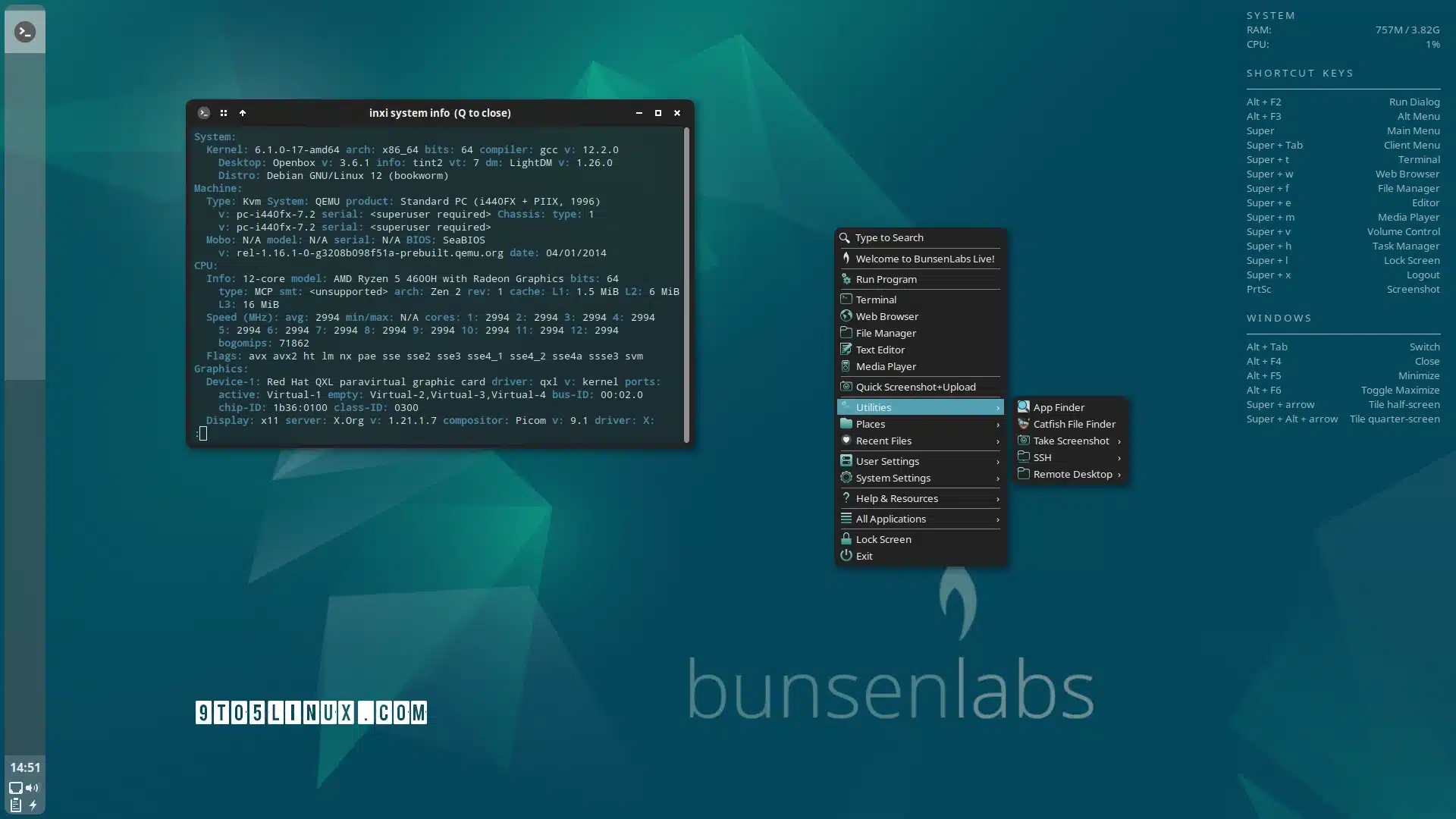
Two years after the release of BunsenLabs Linux Beryllium, the stable channel today welcomes the latest release, BunsenLabs Linux Boron. Rooted in the OpenBox environment, this lightweight Debian derivative continues the legacy of the acclaimed CrunchBang Linux distribution.
The most notable adjustment in the BunsenLabs Linux Boron release is its new base, which is derived from the newest Debian GNU/Linux 12 “Bookworm” operating system series. As a result, the distribution now runs on the long-term supported Linux 6.1 LTS kernel series, set to receive updates until December 2026.
The BunsenLabs Linux Boron display features new “Boron-aqua” artwork, inspired by Juliette Taka’s Emerald artwork for Debian Bookworm. Highlights include the Numix icon theme, windows with round corners, a vertical tint2 panel, and an icon menu utilizing the Material-Solarized-Suru++ icon theme. Alternatively, users can choose a dark red theme set with no icons and a horizontal tint2 panel.
In addition, a new utility known as “bunsen-apt-update-checker” has been introduced with this release. This feature monitors package updates and notifies users accordingly. It should be noted, however, that this utility is not installed by default and must be manually installed from the Welcome script upon initial login.
Talking about the Welcome script, it’s been updated with various small tweaks and bug fixes, a workaround for an issue with sudo 32-bit systems when using urxvt, and the removal of the Dropbox and bunsen-image-archives installation options, yet the former is available in Menu > System Settings > Install Favourite Packages.
The BunsenLabs Linux Boron release also updates the menu by moving and renaming several items compared with the previous BunsenLabs Linux release, add an improved keybinds menu under User Settings, and add Hardinfo and BL install info items under System Settings.
Last but not least, the BLOB Theme Manager has been updated with a more streamlined interface, improved wallpaper support, as well as the ability to save and restore GTK and icon themes separately. Check out the release notes for more details.
If you want your Debian flavor with the lightweight Openbox window manager, you can download the BunsenLabs Linux Boron release right now from the official website as live ISO images for 64-bit and 32-bit systems. BunsenLabs Linux Boron is perfect for old computers from 15-20 years ago.
ChicagoVPS is your gateway to unparalleled hosting solutions. Our state-of-the-art datacenters and powerful network ensures lightning-fast speeds and uninterrupted connectivity for your websites and applications. Whether you’re a startup looking for scalable resources or an enterprise in need of enterprise-grade hosting, our range of plans and customizable solutions guarantee a perfect fit. Trust in ChicagoVPS to deliver excellence, combining unmatched reliability and top-tier support.
For Inquiries or to receive a personalized quote, please reach out to us through our contact form here or email us at sales@chicagovps.net.
